How to work out if someone has blocked you from Facebook
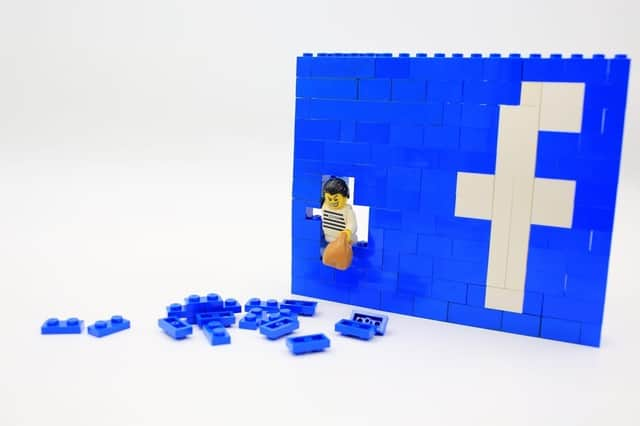

Facebook might have 2.2 billion users but we can’t all be friends.
Being blocked from a virtual friendship isn’t the nicest feeling in the world, so if you’re suspicious that a colleague, cousin or ex has decided to banish you from their Facebook feed then here are a few ways to work out if you have been blocked.
Advertisement
Hide AdAdvertisement
Hide AdSearch
First of all go to your search bar on Facebook and search for the suspected blocker. If you can’t find them then it’s likely you’ve been blocked, or they’ve decided to delete their account altogether.
Messenger
Dig up an old conversation with the suspected blocker on Facebook’s Messenger service and try to contact them. Next click on the conversation to view it and if their name is black and in bold and you can’t click on their name then it’s likely they’re still an active user and have blocked you.
Mutual friends
When in doubt speak to a mutual friend. Ask them to search for the suspected blocker on Facebook and if they still access to their profile then it will confirm your suspicions – you’ve been blocked.