Gadget Review: Verbatim Folio Slim with Bluetooth Keyboard


Boardroom types will appreciate the understated colour scheme – dark grey with a black interior. Inside, a muted black iPad mount and keyboard.
The no-nonsense appearance is confirmation it’s targeted at business professionals but that shouldn’t put anyone else off. I’ve seen much more stuffy alternatives. As a person who travels frequently, I found the keyboard/case exceptionally useful. I’m sure most travellers will welcome reducing the load by axing their laptop in favour of an iPad/Verbatim combo.
Advertisement
Hide AdAdvertisement
Hide AdIt’s a space-saving bundle, remarkably slim and light. Tough enough to withstand a few knocks, ideal protection while dipping in and out of your travel bag. And while it’s no bulletproof bad guy it does a fine job at defending your five hundred quid commando from random scratches.
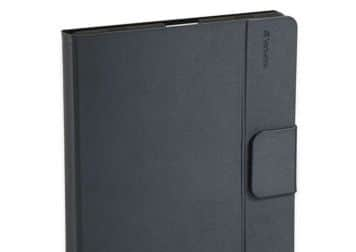

Flipping it open (via a magnetic flap) reveals the dark interior, split into two sections - One for iPad and the other for the keyboard. The iPad mount is rotational, supporting portrait or landscape modes. Pulling the iPad mount forward automatically sets the rear panel as the backrest. Which allows viewing the iPad screen in an upright position, at much the same angle of a laptop.
The keyboard is one the smallest (8.5 inches by 4.5 inches) and lightest (7 ounces) keyboards I’ve ever used. The wafer thin black keyboard is magnetic (metal back plate) to lock it in place. It can be removed and used from any location within the Bluetooth transmission radius.
The decision to save space has forced a few changes to the standard keyboard layout. Some buttons have moved. Notably, plus and minus have moved up to the function line, backslash has moved above enter.
I-OS functions are accessed along the top line of the keyboard and include lock, search, brightness, cut/copy/paste, reload, and play, rewind, and fast-forward and volume control.
As with most new software or hardware, there is a period of adjustment, the few modifications to the keyboard layout aren’t a deal breaker for me. Its slim-line and something has to give, so I can accept the changes and live with it.
The weight, balance and functions are exceptionally good. Personally a separate keyboard for typing beats the touch screen keyboard. Some will argue the point but it boils down to your requirements and how comfortable you are using the technology.
I can’t rave about the quality of the keyboard enough, it’s first class. Surprisingly wafer thin and responsive, with snappy keys. There’s no spongy (cheap) spring back nor is there any sign of that horrible hollow echo of clunky plastic – the Verbatim is a smooth operator.
Advertisement
Hide AdAdvertisement
Hide AdHowever banana fingers be warned, the keyboard is tight, probably too tight for big hands. My moderately sized mitts made the occasional error but with a little practice I got better. Due to the size of the keyboard, slender fingers are best.
Pairing the keyboard to iPad was a simple process. Open settings, navigate to Bluetooth, and turn on. Once you input the pairing code from iPad. I tried to pair the keyboard to my iPhone and it worked perfectly well.
In conclusion, the Verbatim Slim Case with Bluetooth keyboard is the perfect typing partner for iPad – bloggers, take note. Subtle looks, functionality, and quality have convinced to take the leap forward into an iPad-only zone.
More information: http://www.verbatim.com/prod/accessories/keyboards/folio-slim-keyboard/
Price: £38.99 (Approx.)