Windows 10 update: how to upgrade from Windows 7 to Windows 10 for free as OS reaches end of life
This article contains affiliate links. We may earn a small commission on items purchased through this article, but that does not affect our editorial judgement.
Fans of the older OS have been free to stick with it up until recently but it seems like they to will now have to adapt to survive.
As of Tuesday 14 January, Windows 7 has been cut-off from its parent company and left to fend for itself.
Advertisement
Hide AdAdvertisement
Hide AdFor users that still prefer the rustic charm of 7 to its sleeker, shinier younger siblings, this is a bit of a bummer.


When will the support for Windows 7 end?
The era of Windows 7 will officially come to an end on Tuesday 14 January, having begun back in 2009 when the OS was originally released.
At that time, Microsoft committed to supporting Windows 7 for 10 years and, now that this period has come to an end, the company will look to focus on more recent versions of its products.
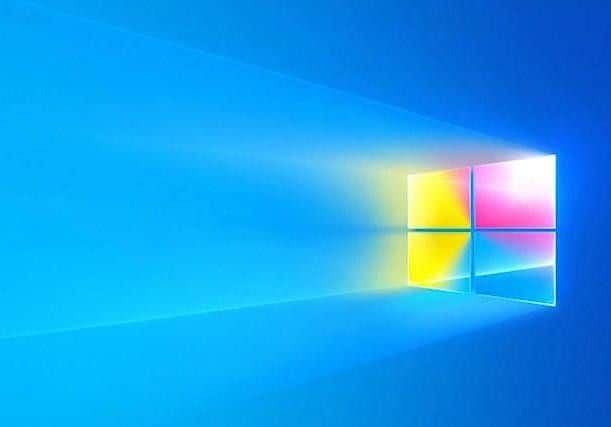

What does “End of life” mean?
Although it was released over a decade ago and several newer options now exist, Windows 7 remains highly popular – around a quarter of all online users are estimated to still be using it.
The good news is that they will all still be perfectly able to do so – nobody's computer will suddenly stop working on January 14 just because they are running Windows 7.
However, using the older OS is about to become unsafe because Windows 7 will no longer receive further updates or security patches.
This will leave Windows 7 users significantly more vulnerable to viruses and other malware.
What should Windows 7 users do?
Anyone still using Windows 7 should upgrade to a newer version, like Windows 10, to ensure they still enjoy the full compliment of security Microsoft has to offer.
However, there are two problems with this.
Advertisement
Hide AdAdvertisement
Hide AdThe first is price. While Windows 10 was once free to download, it is now decidedly not – with the simplest “home edition” costing £119.99 just to be used on a single device.
Although, for now at least, there is a loophole which has been left open allowing users to upgrade for free.
By going to the Windows 10 Download page, users can upgrade their PC at no extra cost, so long as they already have a legal copy of Windows 7 or 8.
On top of this, many older devices may struggle to run Windows 10, and the system could slow them down to a potentially unusable degree.
Microsoft themselves have advised users to buy a new device rather than upgrading an old one:
"For most Windows 7 users, moving to a new device with Windows 10 will be the recommended path forward. Today's PCs are faster, lightweight yet powerful, and more secure, with an average price that's considerably less than that of the average PC eight years ago.”
Given that it will cost almost as much to buy an upgrade that may not even run properly on an older device, this seems like solid (if frustrating) advice.