Spotify AI Playlist: Everything you need to know about Spotify’s new AI Playlist maker
Spotify has rolled out AI Playlist, a new feature which will allow users to curate music using text prompts, to users in the UK and Australia.
Currently in beta testing, Spotify Premium subscribers in the UK will be able to create playlists with artificial intelligence by typing a unique prompt into the tool.
Advertisement
Hide AdGiving examples such as “a playlist that makes me feel like the main character” or “relaxing music to tide me over during allergy season”, it combines the streaming service’s personalisation technology with AI to provide users with a unique musical mix.
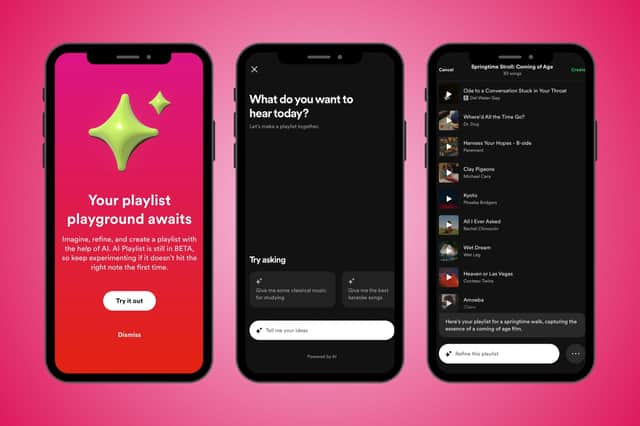

How to find and use Spotify’s AI Playlist maker
Spotify’s new AI Playlist feature is available on mobile – both iOS and Android – so to give it a try, head over to the mobile app.
- Head to your music library and select the + icon in the top right corner of the screen. From there, tap on the option for AI Playlist.
- Spotify will suggest prompts for you to create a playlist around, but this is where you can get creative. Being specific is best, but enter your prompt and let AI Playlist do the rest.
- Spotify will then generate a selection of songs which – hopefully – match the mood you’re trying to set. It will not only pull from the prompt, but the music you listen to with suggestions based on your preferences.
- At this point, you can preview the playlist and revise the prompt if it isn’t hitting the right note with suggestions such as “less upbeat” or “more pop”.
- Once you’re satisfied, tap “Create” to save your new playlist to your library.
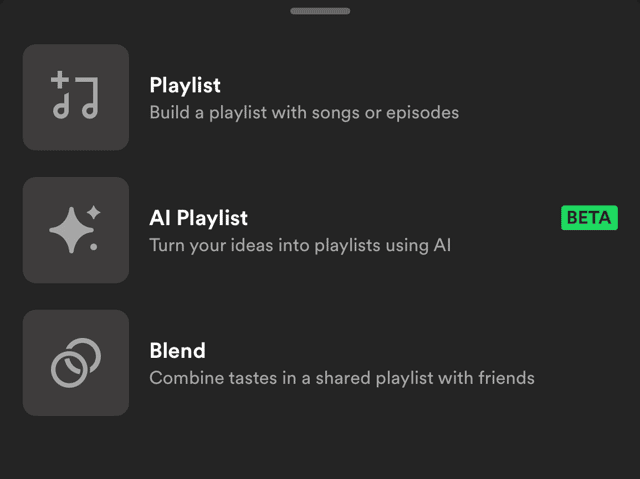

How to best prompt Spotify’s AI Playlist maker
For those familiar with AI tools such as ChatGPT, working with AI Playlist won’t be too difficult.
However, with the feature still in beta mode there are some prompts which it won’t be able to do much with. There are “measures” for offensive prompts and Spotify state that it won’t produce results for those which aren’t related to music, such as specific brands or current events.
More likely than not you will need to revise your prompt or manually remove some tracks before you get the exact result you’re looking for, which is to be expected. For example, “songs for a walk with a beat” produced a playlist with pop music but refining the prompt by requesting “more soul music” improved the overall output.
To get the best results, be specific.
Don’t just ask for “rock music”; Spotify’s algorithm will already have a mix of rock music tailored to your taste. Instead try something like “I want to escape with 1990s grunge rock”.


Advertisement
Hide AdBy incorporating a combination of genres, moods, decades or artists into your prompts, alongside more abstract concepts such as places, animals, activities, movies, colours and even emojis you will be able to best make use of AI Playlist as a tool for discovery.
However, it’s worth keeping in mind that the tool is still in development and there are limits to its functionality.
Advertisement
Hide AdFor example, when asked to create a playlist using “2023 debut albums” Spotify wasn’t quite able to accommodate the request as filtering by debut album year isn’t supported. Instead, it curated a list of songs which “are likely from debut albums in 2023” - though it wasn’t particularly accurate.
When will the feature be made available worldwide?
AI Playlist is currently only available in the UK and Australia. As it is still in beta mode, this period will likely be used to help the AI learn and respond more effectively to English-based prompts.
The feature will continue to develop throughout this time, and users elsewhere will likely receive access in the coming months.
Comments
Want to join the conversation? Please or to comment on this article.
