Eat This Playlist: How to find and play hidden game on Spotify
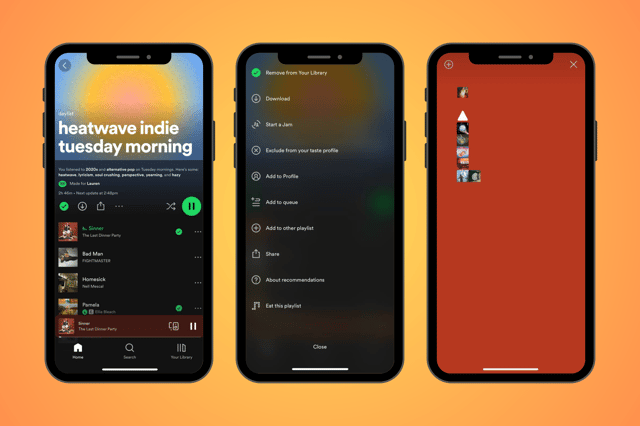

Spotify is a service which prides itself on innovation and finding new ways to entertain its users - which is where Eat This Playlist comes in.
From Spotify Wrapped to its AI DJ, there are plenty of features available for users to make the most of their experience with the app.
And Eat This Playlist, one of the latest features which Spotify has quietly rolled out, hopes to evoke a sense of nostalgia for phones of years gone by.
What is Eat This Playlist on Spotify?
Eat This Playlist is Spotify's version of Snake, available to app users, centred around music.
Spotify listeners can play a game - which is essentially the same as Nokia’s Snake, except on Spotify and integrated with the playlist you’re listening to - by selecting Eat This Playlist to satiate their boredom.
Seemingly only available to those who run Apple iOS at the minute, here's how you can play Eat This Playlist.
How to play Eat This Playlist
Step one: Select a playlist
This feature will work on most playlists, from your own creations to algorithm curated specials.
To find Eat This Playlist, tap on the three dots next to the share and download buttons to reveal additional options. At the very bottom, Eat This Playlist should appear.
Step two: Start the game
To start playing, all you need to do is hit Eat This Playlist. You will soon be presented with a screen with a single square album cover in the middle of it.
Players must use their touchscreen to collect the cover and create a snake out of each song from the playlist.
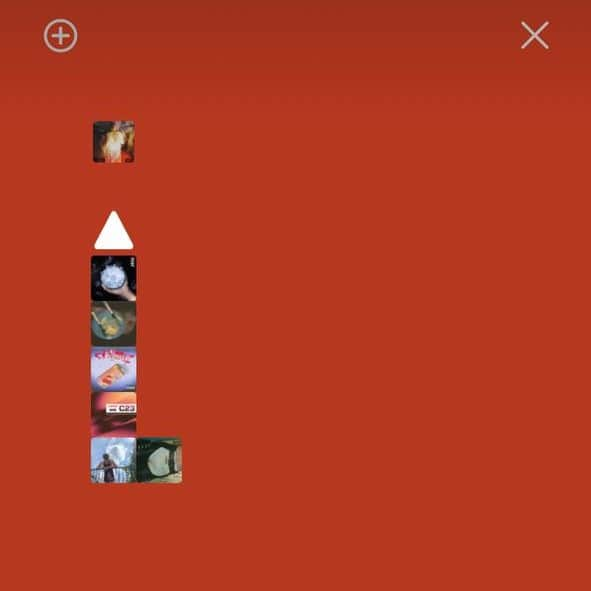

Be warned, if you are listening on a different device your music will stop as the game begins, instead playing music from your phone. The audio will reflect the song you are currently chasing in game, and users can add the track playing to their Liked Songs with the icon in the top left corner.
Step three: Enjoy
You can play Eat This Playlist whenever you like, so once you've had a couple of practice rounds why not try and beat your high score?
Why can't I access Eat This Playlist?
This feature is currently only available on iOS and in certain territories, so you may have to wait before you can play this game.
However, if you're an iOS user who can't find the Eat This Playlist option, be sure that your app is up to date and that you are looking at the options for the full playlist - not just a track included on your playlist.
