Spotify Receiptify: Here's how to generate a receipt of your favourite music with Receiptify
We all enjoy peeking into our own listening habits and for those who stream music, Receiptify is one way to do so.
With the popularity of Spotify Wrapped, which only comes once a year, there’s the temptation to examine what we listen to throughout the year, which is where Receiptify comes in.
Advertisement
Hide AdAdvertisement
Hide AdReceiptify is a third party app which provides users with a stylised receipt with their listening history. A Spotify Wrapped alternative, it joins other services such as Icebergify or Instafest which also allow fans to view their music in an interesting way.
What is Receiptify?
Made by Michelle Lui, Receiptify is a website and app which takes listening data from streaming platforms Spotify and Last.fm and presents the information in the form of a receipt.
Its creation was inspired by the Instagram account @albumreceipts, where popular album setlists are presented in a receipt format.
Using metrics such as top artists, tracks, genres and more, each receipt can be customised to a different time period to compare and contrast your unique listening habits and essentially function as a Spotify Wrapped alternative.
How to create your own Spotify receipt
Receiptify is fairly straightforward to use, but here’s how you can create your own Spotify receipt.
- To create your own receipt, simply go to receiptify.herokuapp.com and log into your Spotify or Last.fm account. You’ll then have to give permission for the tool to use your data.
- Next, you’ll be able to create a receipt based on your music taste over the last month, six months, or year based on different listening metrics from top tracks, artists and genres to "stats" - which includes items such as "popularity score" and "danceability" - and more.
- Once you have the receipt you’re after, you can download the image directly from the site and share as you please.
Tip: Instead of only saving an image of your Receiptify result, you can now create a playlist based on your top tracks directly from the app.
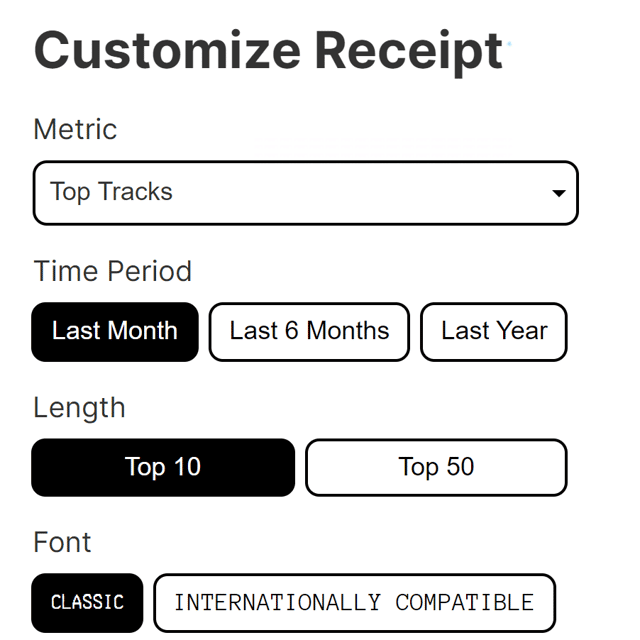

Receiptify AMT and QTY meaning
Keeping to the theme, your receipt will also rank how much the track has been listened to under “QTY” and “AMT” indicating the length of the song. In addition, it’ll also be personalised to your account with your name printed at the top of your mock receipt.
Receiptify AI can roast your Spotify listening habits
Since Receiptify has been introduced, there have been additions to its options - such as the “stats” metric - as well as changes to how the data is measured, with receipts now capped at a year, whereas before it was your “all time” listening data.
Advertisement
Hide AdAdvertisement
Hide AdBut if you’re looking for an independent analysis on your taste in music - without Spotify’s cryptic niche genres - Receiptify can now help with that too.
Under Receiptify’s “What Your Music Says About You” section, the app’s AI can generate either a positive or negative summary of your music based on the receipt you just generated.
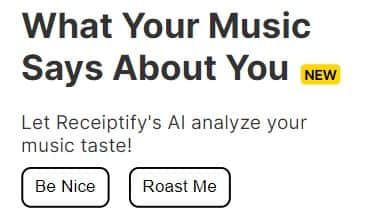

Choose from either “Be Nice” or “Roast Me” and allow Receiptify to tell you exactly what it thinks of your music taste.
An example of this feature includes this author being told: “Your playlist screams ‘I'm deep and introspective, but also a little bit pretentious’.”
Comments
Want to join the conversation? Please or to comment on this article.
